Introducing Accesspoint’s e-mail marketing software integration for your PCMS.
The E-Marketing Suite is a custom software application that seamlessly synchronises the contact information within your PCMS (Practice and Case Management System) with Campaign Monitor, or Mailchimp e-marketing services.
This enables your firm to fully utilise e-marketing campaigns to their full potential, unlocking revenue opportunities.
What problem does this software solve?
Historically, the only way to extract client contact information out of your PCMS for email marketing campaigns, was to write complex database/SQL queries, export multiple data sheets and import into Campaign Monitor. This causes many problems such as time-consuming data exports, risks of duplicated data, limited checks against ‘do not write to’ or ‘deceased’ clients, out of date information and costly CRM.
What benefits does the E-Marketing Suite provide?
- Increased Efficiency: Eliminates the need for manual data exports and imports, saving significant time and effort.
- Improved Data Accuracy: Ensures that your email marketing lists are always up-to-date and accurate, reducing the risk of errors and duplicate data.
- Enhanced Targeting: Enables granular segmentation of your client base based on data from your PCMS, allowing for highly targeted and relevant email campaigns.
- Automated Email Campaigns: Allows you to leverage the power of automated email sequences triggered by specific events or criteria, such as welcoming new clients or following up after a service.
- Revenue Growth Opportunities: By improving the efficiency and effectiveness of your email marketing efforts, the E-Marketing Suite helps unlock potential revenue opportunities.
Automated Email Campaigns
This impressive feature enables you to automate your email campaigns.
As this tool synchronises your client contact information with Campaign Monitor or Mailchimp, you can take full advantage of automated email tools. Pre-defined templates can be set up to run on automated triggers. Examples of this automation are:
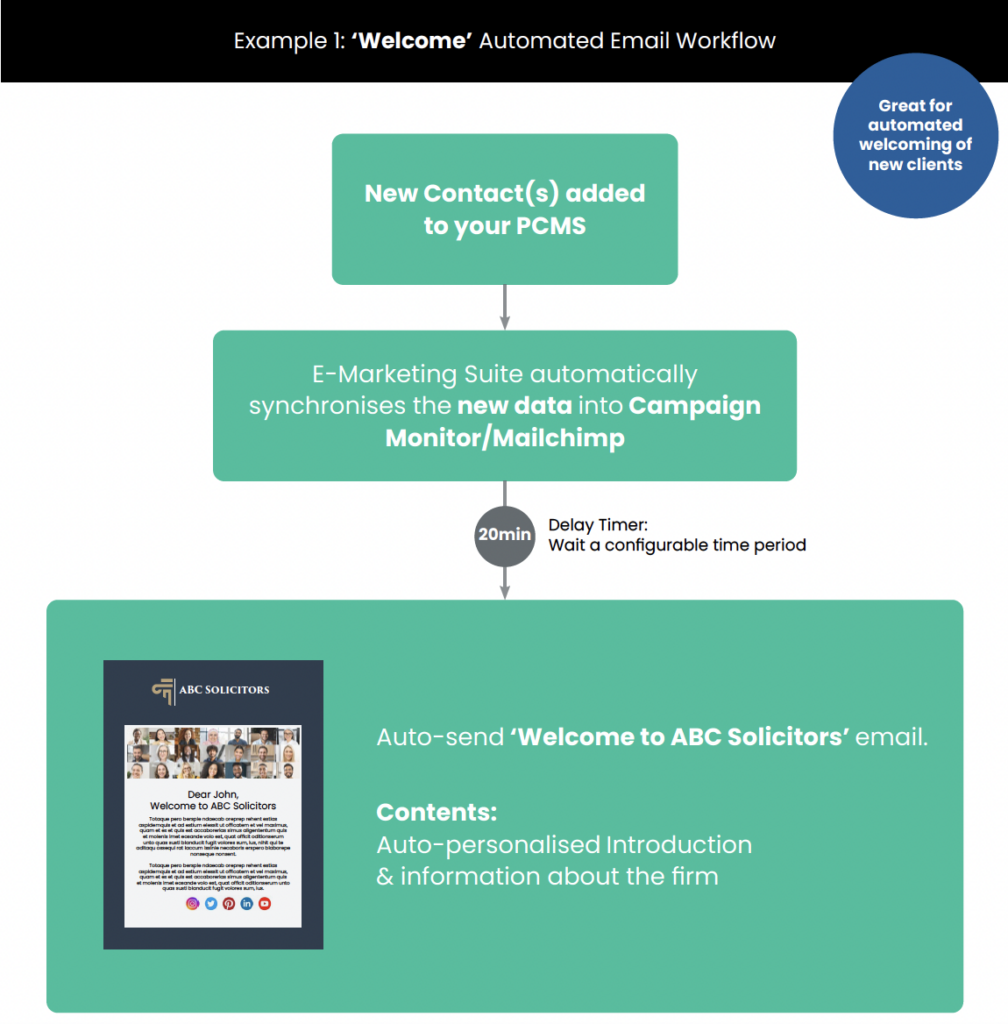

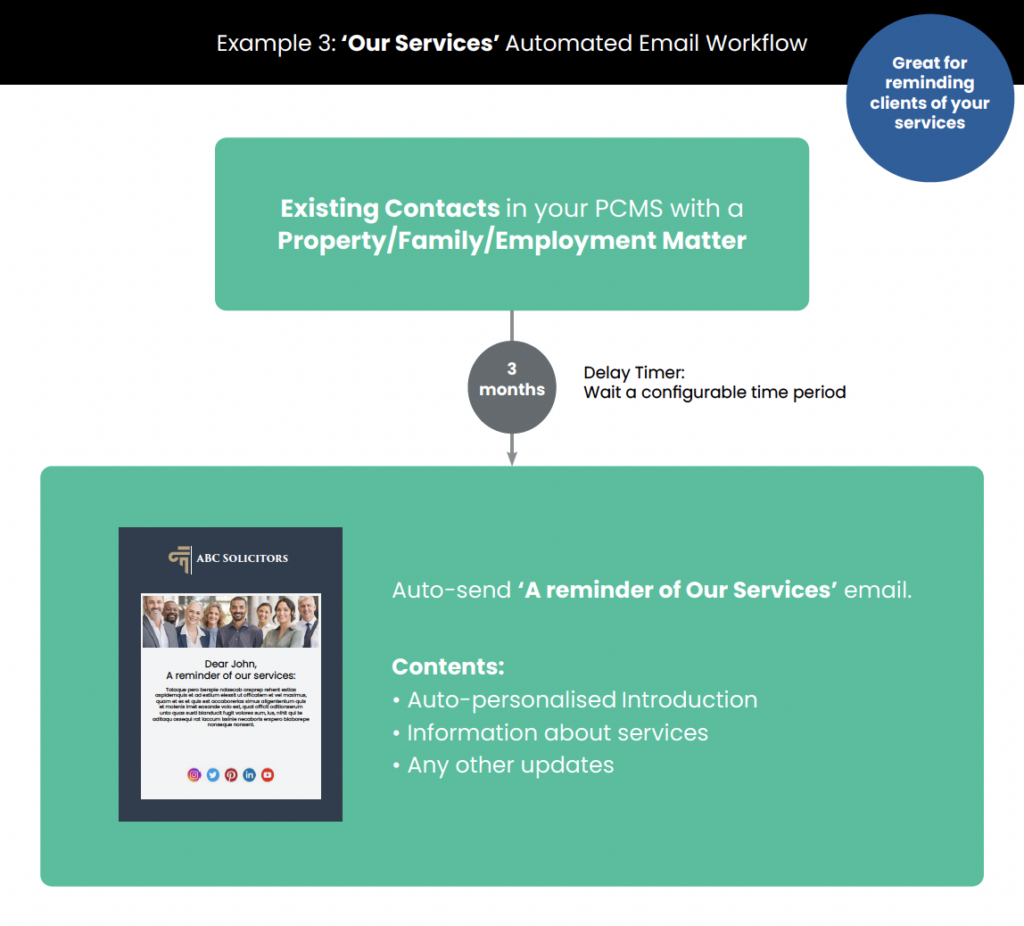
How does the one-time set up process work?
Easy: in these simple steps.
Step 1
Select contact types
Select which contact types to sync. Client data is then automatically segmented in Campaign Monitor or Mailchimp. For example, a client that has purchased a residential property will be added automatically to the ‘property purchase’ segment.
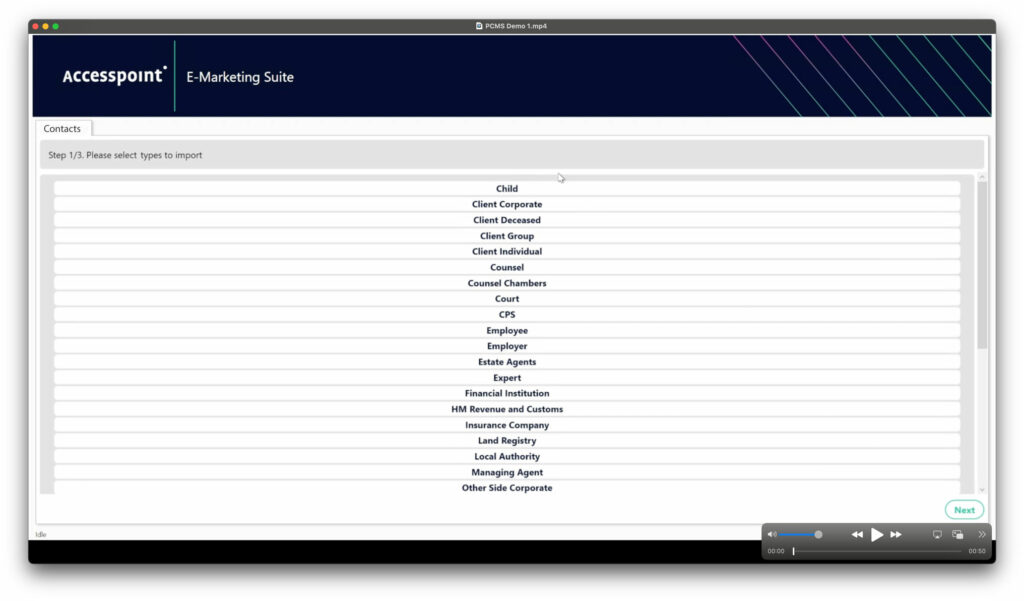
Step 2
Select case types
Select which case types you want to sync. This gives you the option to leave out case types such as Crime where clients may be predominantly legal aid or legal help, and not the private-paying client type that you wish to target in your campaigns.
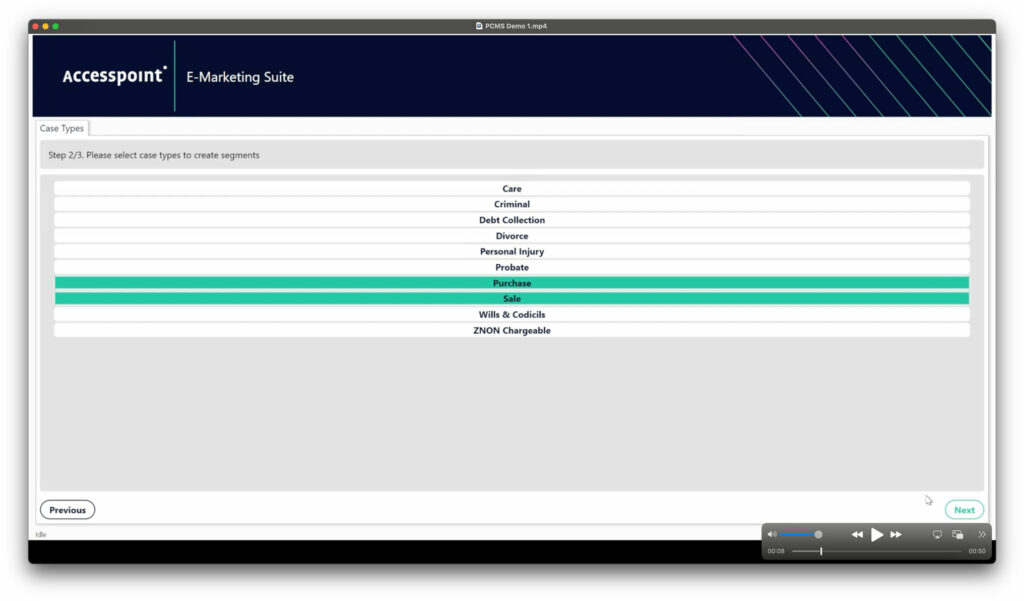
Step 3
Preview your data
We know there’s nothing sexy about a spreadsheet, but it does a brilliant job of giving you a clear and simple overview of what data is being synced from your PCMS into your email marketing platform.
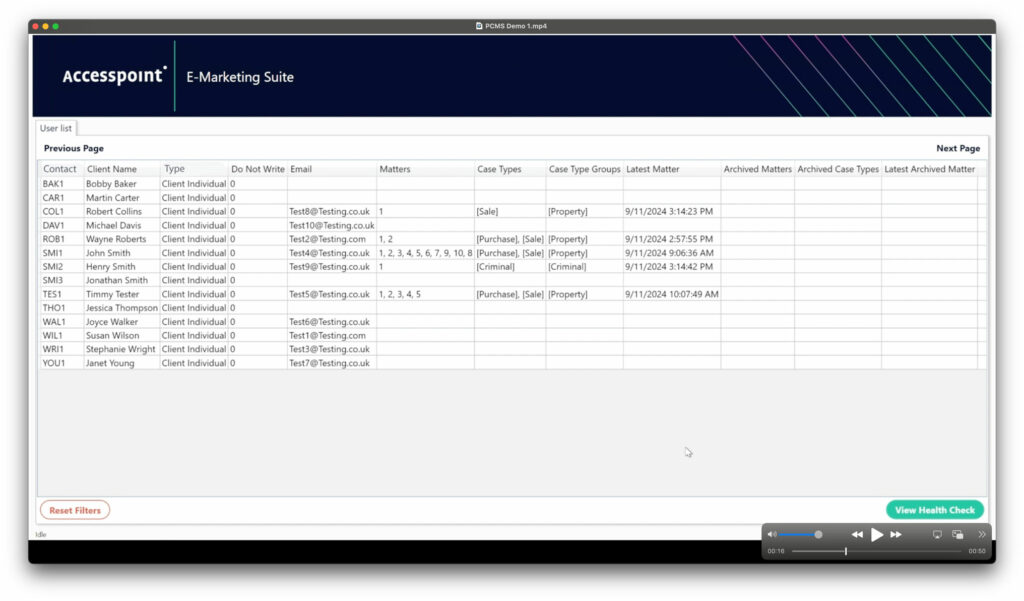
Step 4
Export missing data (optional)
A ‘health check’ tool is built into the software to track how many contacts don’t have a valid email address within your PCMS (we like to call this the naughty fee-earner check 😉). And yes, we see you: putting N/A, TBC and the dreaded full-stop in the email field! This handy report gives you the opportunity to export missing data and update contacts with a valid email.
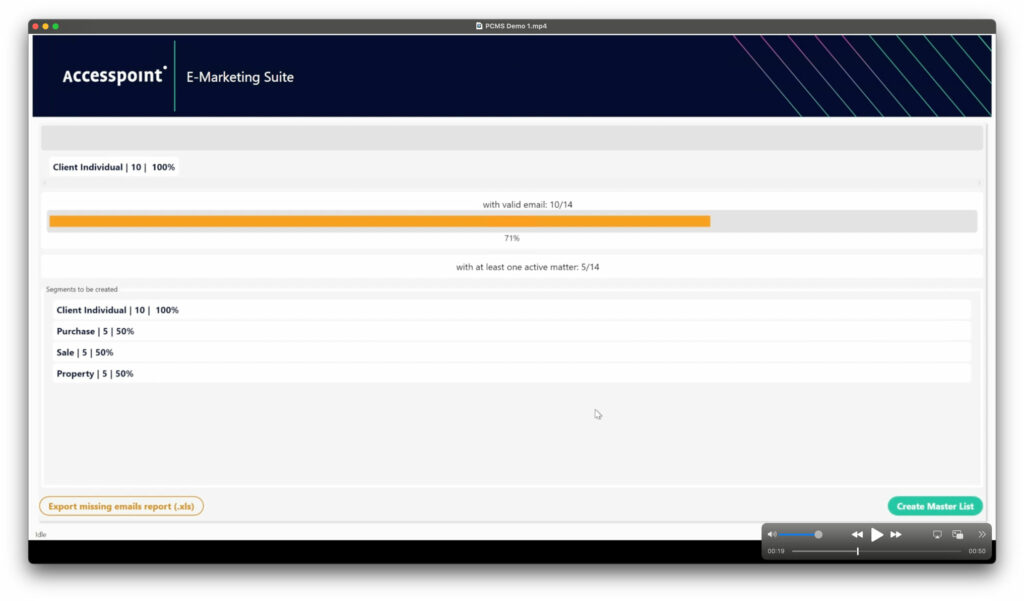
Step 5
Delve into results with dashboard view
View statistics on email marketing directly from your PCMS such as database size, recent campaigns sent, open rates, clicks, unsubscribes and bounce rates. This can be viewed at any time – it’s live updated.
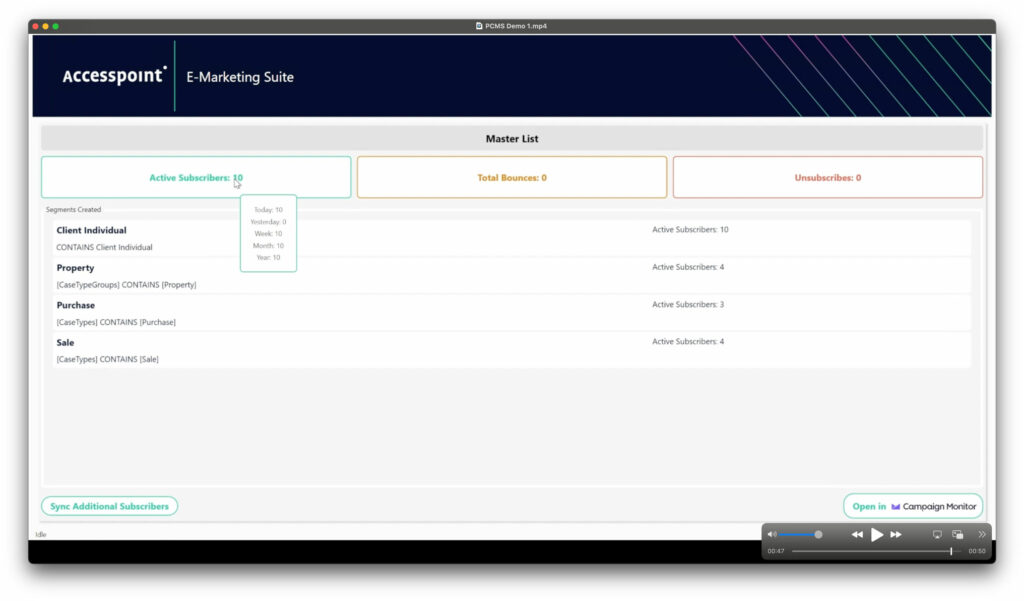
E-marketing Suite FAQs
What is the E-Marketing Suite?
What problem does the E-Marketing Suite solve?
How does the E-Marketing Suite work?
Can I control which data is synchronised?
How does the E-Marketing Suite help with email campaign automation?
Are there any additional features included in the E-Marketing Suite?
Dashboard View: Provides insightful statistics on your email marketing performance, including database size, campaign performance, unsubscribe rates, and bounce rates.
Health Check Tool: Helps identify and correct invalid email addresses in your PCMS, ensuring deliverability and campaign success.
How much does the E-Marketing Suite cost?
Book a Demo with our team
"*" indicates required fields

