Post Room Plus
For your PCMS.
Enabling incoming post to be moved from one fee earner to another.

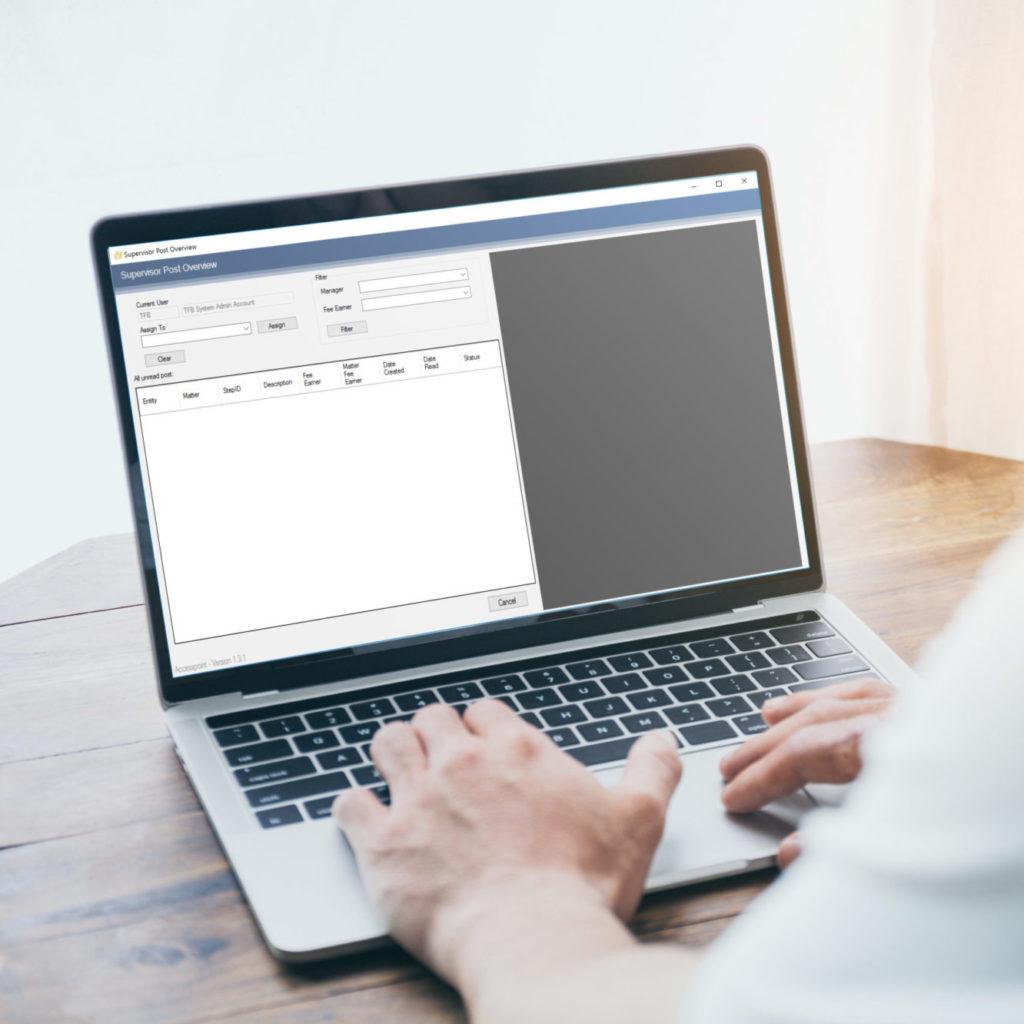
Move incoming post from one fee earner to another with Post Room Plus
Once post has been allocated either using PAS or Post Room Document Allocation, the post appears in the Task Panel Documents Pane for the relevant Fee Earner. From here post can be marked as read or viewed, but cannot be manipulated, so for example, if the Fee Earner is on leave or off sick, the post remains in their Task Panel until they return.
Using Post Room Plus from Accesspoint enables this problem to be solved by introducing reallocation functionality.
How Post Room Plus works
The Fee Earner Reallocate Post screen is used to reallocate post to another Fee Earner between certain dates.
A TaskCentre Task then runs to reallocate the post to the new Fee Earner during this period.
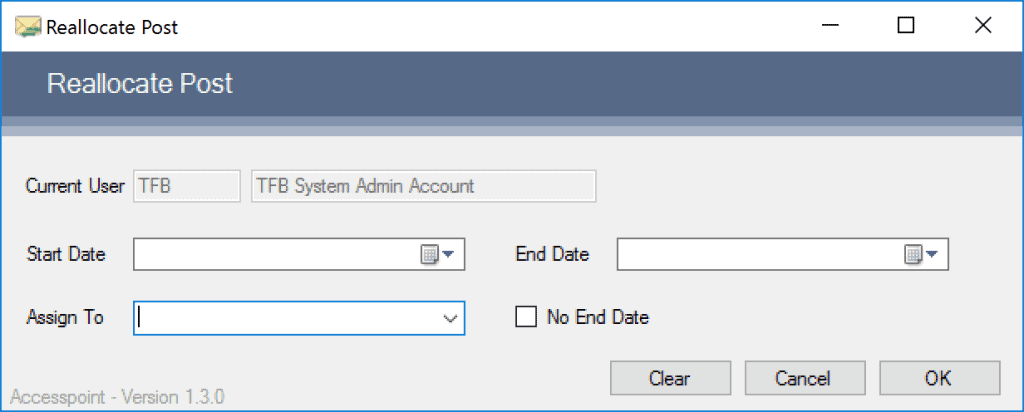
The Supervisor Post Overview shows all Fee Earner post for a particular Supervisor (as set in User Properties).
Single or multiple items of post can then be re-allocated to a new Fee Earner.
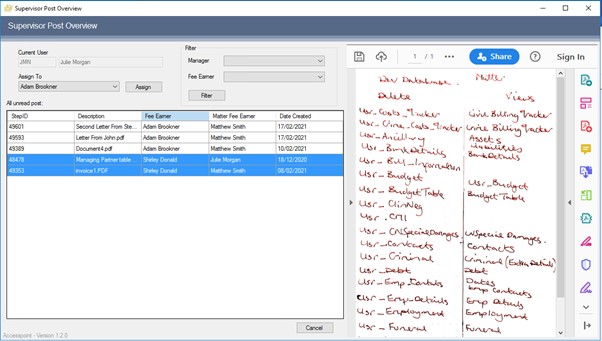
This screen is intended for use by Admin users who can see every Fee Earner and re-allocate post to a new Fee Earner from here.
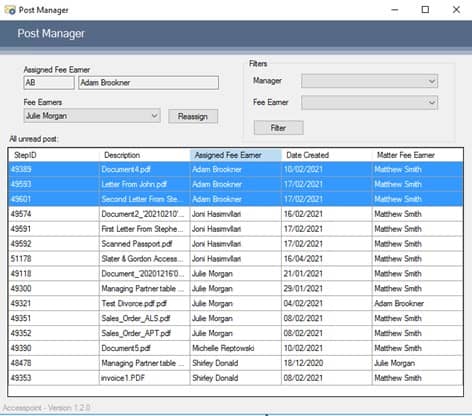
Fee Earner Reallocate Post
The Fee Earner Reallocate Post screen is used to reallocate post to another Fee Earner between certain dates.
A TaskCentre Task then runs to reallocate the post to the new Fee Earner during this period.
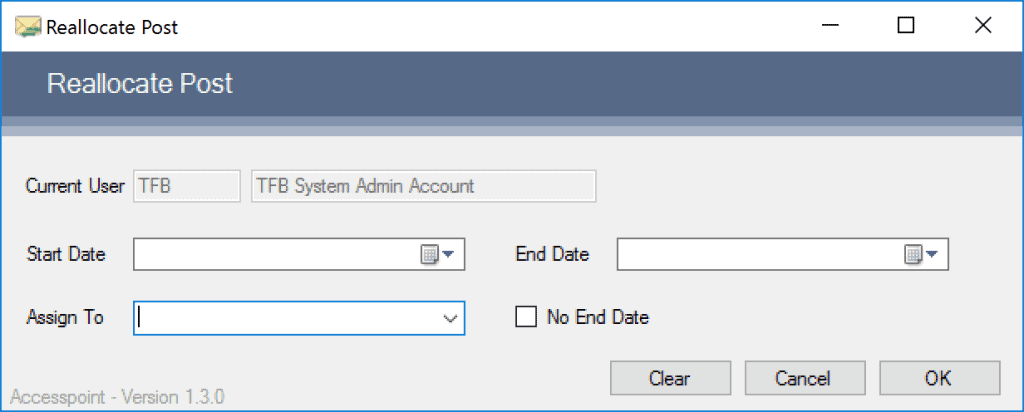
Supervisor Post Overview
The Supervisor Post Overview shows all Fee Earner post for a particular Supervisor (as set in User Properties).
Single or multiple items of post can then be re-allocated to a new Fee Earner.
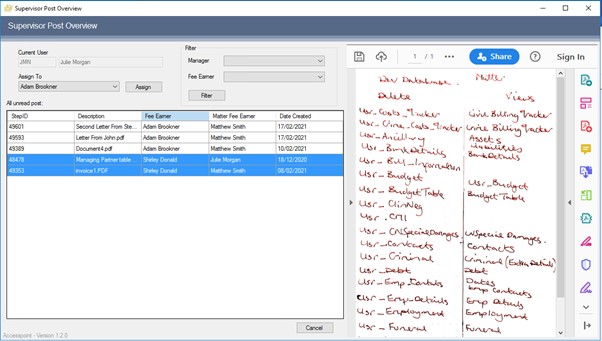
Post Manager
This screen is intended for use by Admin users who can see every Fee Earner and re-allocate post to a new Fee Earner from here.
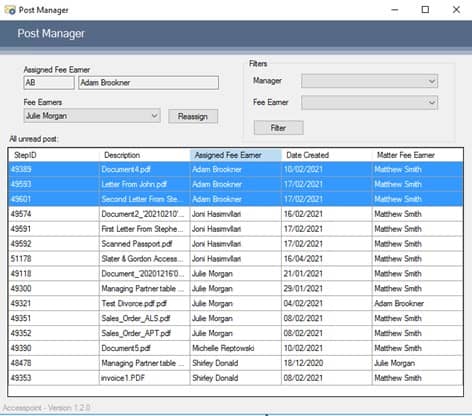
Book a Demo
"*" indicates required fields

