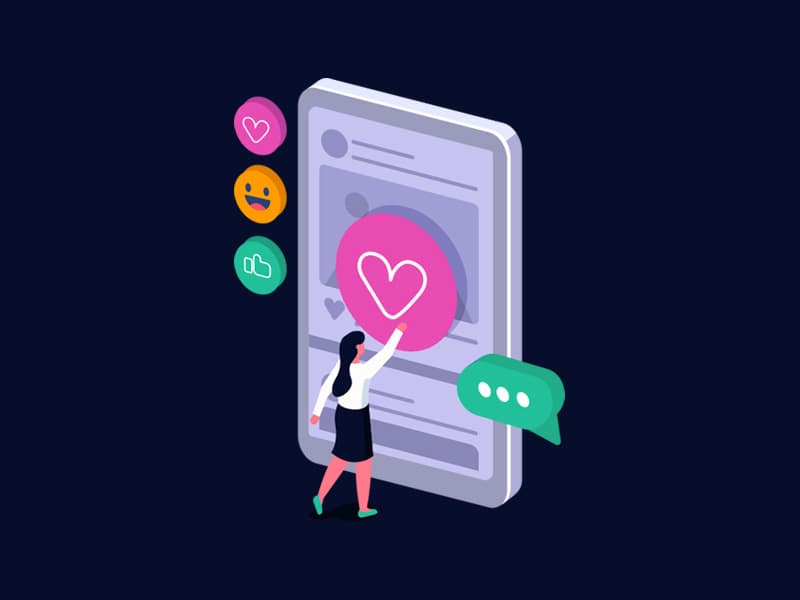Your future clients are right in front of you. Let’s get them!
Behind our professions on LinkedIn, behind every CEO, Executive, Associate, Consultant and Assistant, there’s a person who is living life: A person who’s in a relationship or their relationship has just broken down and they’re currently stressing over child arrangements. A person who’s beginning to recognise that those offensive jokes their manager has been making at work for the past few months is actually bullying. A person who’s about to climb the property ladder for the first time or sell their first home to move to another.
What I’m getting at is that just because you’re on a platform for professionals, doesn’t mean those professionals aren’t going through things that require the help of a solicitor.
Your clients are people: CEO’s, Execs and Juniors going through very human experiences outside of work.
Back to basics
To help you utilise LinkedIn in the best way for your audience, we need to go back to basics. I’m going to share with you the difference between your company’s account and your account, setting up your profile correctly, how often to post and what types of things to post, and why you should be doing this.

The company account versus your account
The difference between your company account and your personal account is that the former is used for updates and news about the business; and the latter is used for you to be an advocate for the company you’re employed at, but also for you to be completely human about who you are.
Your company’s page is where the brand is focal: your house style, your brand colours, your font, your tone of voice. Everything here advocates the brand. Your company account (usually run by my team if you’re an Accesspoint client or your chosen digital marketing provider) follows a specific tone of voice and a planned strategy with goals such as all call-to-action’s focusing on driving more traffic to the website. Your personal profile, however, is you. It’s a humanised, approachable extension of the brand that shows off exactly who the people are that make up the brand they trust.
People buy from people, is our motto for law firm marketing
If you’re one of our clients, you know we love a humanised touch in a law firm’s online strategy. We like to focus on the people behind the brand, as a law firm would be nothing without its solicitors. That’s why we encourage you to use your own profile, but is it set up correctly?
Setting up your LinkedIn profile: a lawyer’s checklist
If your LinkedIn is set up correctly, the company page logo and name will appear as shown in the screenshot below. The text beneath your name should also have the keyword of your company name in. If this is the case for you, then perfect! If not, keep reading. This is important because if you don’t have this set up correctly, you won’t even show as an employee of your company page.

Scroll down to your experience and click the pen tool (edit). This then makes your experiences editable. Click the pen tool next to your current role.
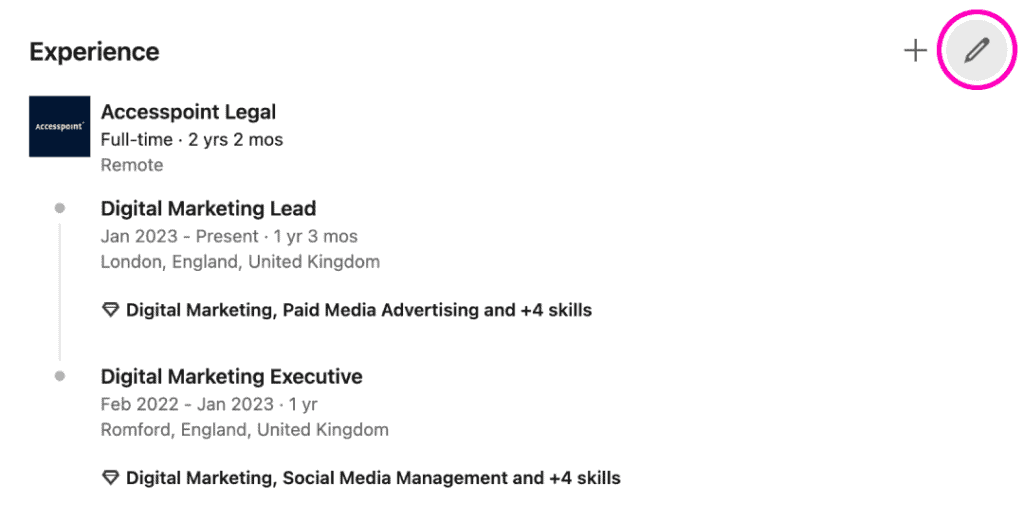
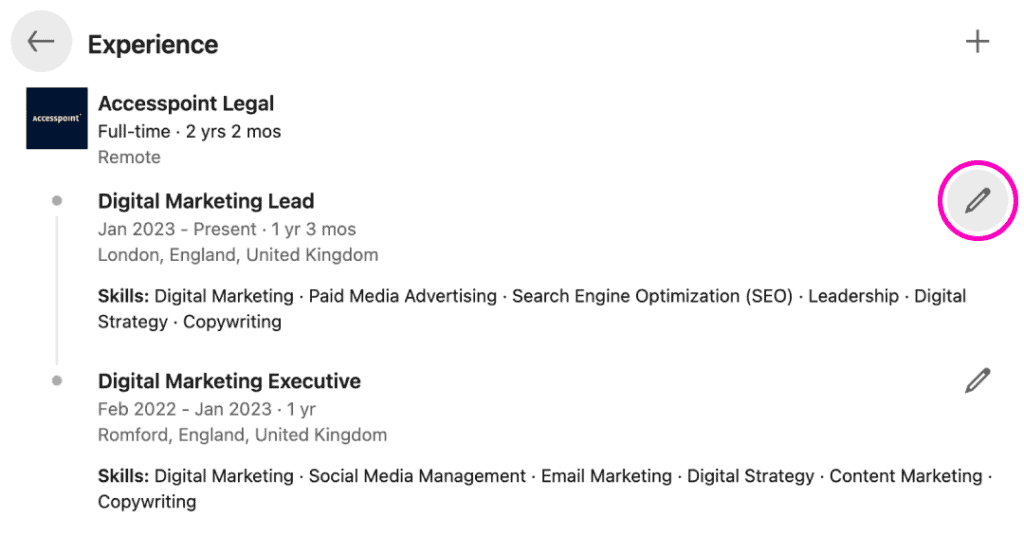
- In the edit experience box shown, click into the company name field and begin typing your company name.
- Make sure you click your company page with your logo on it.
- Click Save.
- This change will prompt you to update your headline as long as you have the I am currently working in this role box ticked. If it does prompt you to update your headline, click yes.
- Scroll down to your experience and click the pen tool (edit). This then makes your experiences editable. Click the pen tool next to your current role.
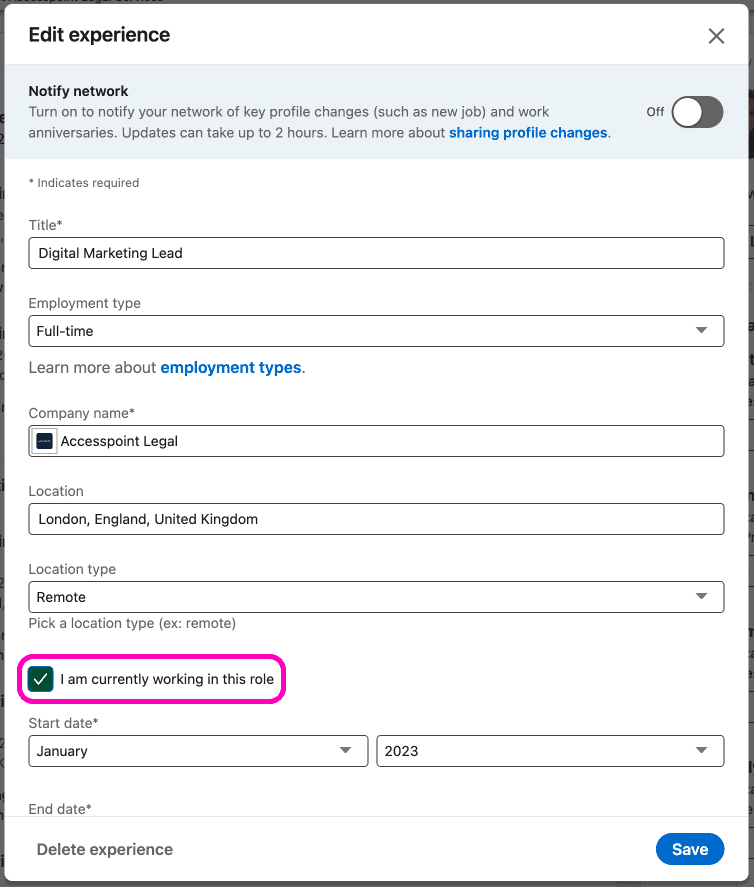
How often to post and what types of posts
You can post whenever you want and whenever you feel like it. You’re an advocate and aren’t restricted to how often you wish to post. However, if you need some guidance, we recommend posting a minimum of three times a week to your audience. This can include resharing posts from your company account and creating your own posts. If you are going to re-share posts, make sure you follow the below advice:
Repost with thoughts, don’t just repost
When you go to interact with a post, you always see this bar beneath it. What you need to do here is click the Repost button, which gives you two options: repost or repost with thoughts.
This then allows you to repost your company’s LinkedIn post, but add your own comment to it for your network: repost with your thoughts.
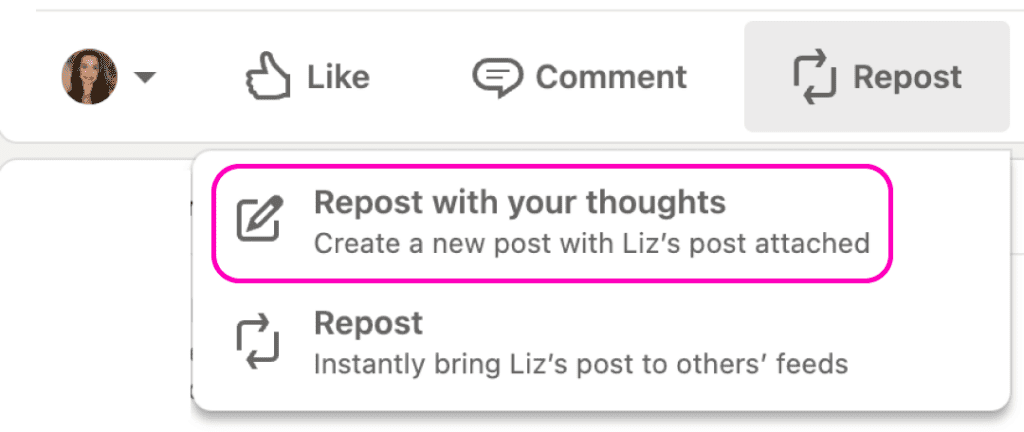
We recommend reposting with comments such as:
- Check out our most recent post/blog post/case/testimonial.
- If you’re looking for more information on … pop me an email or give me a call (insert contact details). I’m here to help.
These personalised touches humanise yourself and make you more approachable. Speak to your audience in your voice. The company page is your company’s corporate voice that has been decided upon crafting the strategy of the company social media pages, but your personal LinkedIn page is YOU and should reflect that.
Once you’ve written your own message, click post.
Why do I even need to post?
It’s true, you could just leave your company page to generate the brand awareness, but when it comes down to it, your clients will be dealing with you who is a representative of the company. They associate you with all the qualities and goodness that your company page has shared on LinkedIn, but you are your own person, with your own talents and abilities, and you should rave about that.
Trust
Posting on your own account builds trust. People become more wary seeing posts from pages with logos as profile pictures. They like faces and they like people. Build that trust with your audience and humanise yourself. Tell them what you’ve been up to recently: any accreditations / training courses you’ve recently participated in or successful cases that you are proud of. Have you recently achieved something outside of work that provides your audience with a small insight into who you are and what you value? Have you introduced yourself as a person to your audience? All of this builds trust!
Visibility of you as a solicitor
When you post, and anyone in your network likes or comments, everyone in their network will see your post. Importantly, this links back to my first point in this blog: you don’t know who out there (exec or CEO) is going through something that could require your expertise. That’s why becoming visible is so important, and that’s done through posting.
Word of Mouth Marketing (WOM)
This reason for posting is similar to the above. WOM remains one of the most effective (and free) marketing communications that you can utilise. If you give people interesting content to talk about, they will. That’s why it’s important to share your achievements and share what you’ve been up to. I know it’s time consuming, but the more you engage with your network, the more your name will be at front-of-mind, and the more likely you will be recommended to family and friends of those within your network. It’s a good idea to always ask your clients when opening a new case where they heard about you, so you can track the source of instruction and log this in your PCMS.
To Conclude…
LinkedIn is a fabulous tool for networking and getting your message out to a wider audience. It’s just important to make sure your profile is set up in the most effective way and you know how to use your account to its optimal when trying to engage potential clients and make yourself known.
Push past the fear of caring about what other people think about you when you’re posting. I have spoken to a few solicitors that have this fear. Once you start utilising your personal account to reach those future clients that are right in front of you, you’ll be unstoppable!
If you want to discuss digital marketing or anything discussed in this blog, email me at olivia.fishwick@theaccesspoint.ltd.
Contact Us
"*" indicates required fields