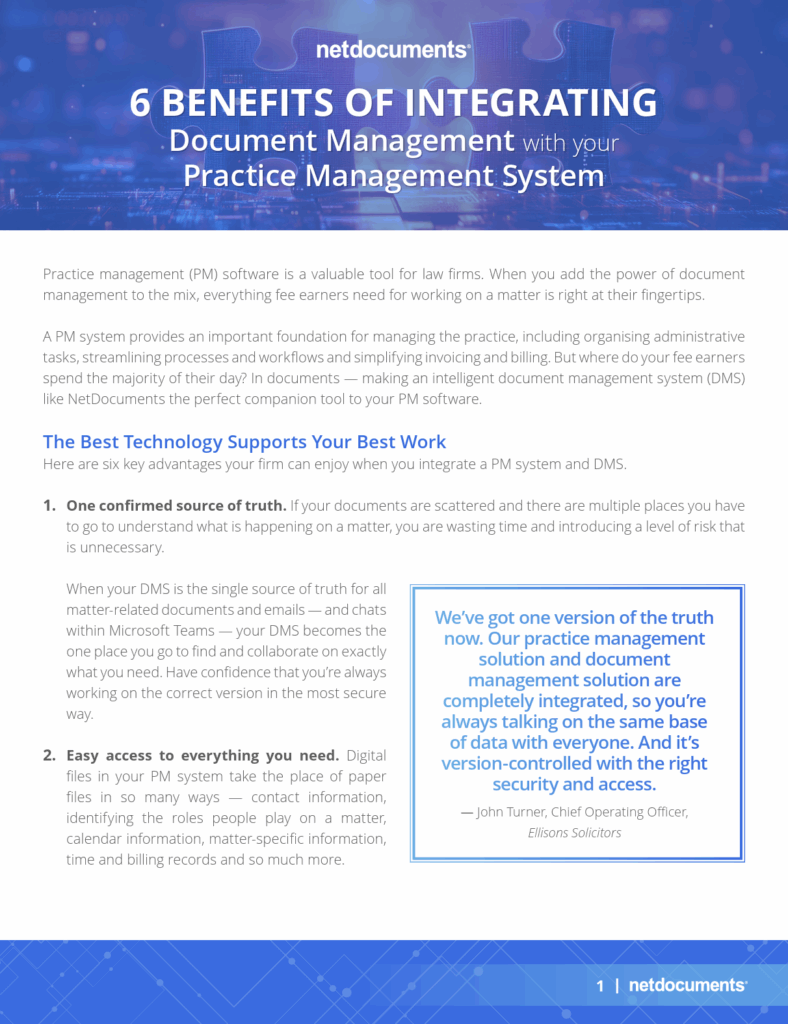The value of integrating a Cloud-Native DMS with your PMS
As law firms grow and evolve, managing documents and workflows becomes increasingly complex. Many firms find that their current case management systems simply can’t keep up with modern demands for scalability, security, and integration. This is where a dedicated Document Management System (DMS) integrated with your Practice and Case Management System (PCMS) can make all the difference.
Go back 10 years and selecting a new practice and case management system (PCMS) was a fairly straightforward process. Numerous suppliers were offering a complete practice & case management system which did pretty much what any mid-sized law firm needed; and some. For most firms back then, it was usually a case of out with the old and in with the new, but in the main, what they were implementing was an updated version of the system they were replacing; sometimes even from the same supplier.
The larger law firms in the Top 100, were doing things rather differently. They had an approach known as “Best of Breed”. This meant they would be running multiple systems catering for different requirements across the firm. Having IT teams larger than most mid-sized law firms enabled them to present a seamless experience to the end users, but a lot of their time was taken building integrations in the background to support the user experience and ensure a single data repository; although this latter challenge wasn’t always successfully achieved.
Nowadays, the best of breed approach is becoming much more commonplace in mid-sized law firms too. There are several reasons for this as follows:
- Modern solutions have open APIs; enabling much easier integrations with other applications and minimal; if any, need for these to be managed by the law firm.
- The spectrum of requirements looking to be addressed by firms has widened significantly meaning that a typical, one size fits all, PCMS is no longer capable of satisfying all of these.
- Firms have realised that different solutions address different requirements across the firm and thus best satisfy user demands. A single PCMS will undoubtedly mean some compromises as it can’t possibly address the specifics of all the differing requirements of a modern law firm.
- Firms who are not yet ready to change their PCMS but want to introduce business-specific applications to support their users’ requirements will naturally create a best of breed environment. This is something we fully endorse and assist our clients with at Accesspoint. Not only does such an approach address those business-specific requirements, it also creates a user environment which relies much less on the core PCMS; thus minimising any disruption to the majority of users when the PCMS is eventually swapped out.
The emergence of Document Management
During the last decade, one of the trends that started to emerge amongst mid-sized law firms was the adoption of a dedicated Document Management Solution alongside their existing PCMS. Typically, the firms adopting a DMS were offering commercial work types which lend themselves much more to a DMS than a Case Management system (CMS).
Lawyers would argue (not always justifiably perhaps!) that their type of work doesn’t conform to a process which can be handled by a workflow. They would also cite the volume and frequency of email generated in these transactions as being a major challenge given that a CMS generally lends itself to filing emails one at a time. Their most common complaint about a CMS was that they wanted to work within MS Office and not have to go separately to the CMS to do stuff.
In response, some CMS vendors added functionality which had previously been exclusively available in a DMS. Version control, improved email filing, and being able to save documents directly from Word into the CMS certainly helped for a time, but once again, the PCMS was always going to offer compromises unlike a dedicated DMS which is 100% focused on what the lawyers need for managing documents.
For those firms who had adopted DMS back in the day, there was generally one choice; iManage. (Ok there were others out there, but iManage was the Microsoft of the DM world back then.) The problem for any mid-sized law firm who wanted to implement the iManage solution was the sheer amount of infrastructure and associated cost required to run the solution; never mind the cost of the software itself and the onboarding.
The arrival of NetDocuments into the UK
By the time NetDocuments entered the UK market, it had already established itself as a trusted document management solution for law firms across the US for over a decade. With its innovative, cloud-native platform, NetDocuments offered robust functionality and a cost-effective, scalable approach to document management. Its arrival in the UK brought a unique advantage for mid-market firms: a fully cloud-native solution that delivered powerful features without the need for expensive infrastructure, making it an attractive and affordable choice for firms looking to optimise their document management systems.
At Tikit, we were offering NetDocuments to our clients and prospects; both in large law and the mid-market.
In large law, sales took off fairly quickly; whether that was to a greenfield site or to a firm looking to swap out of their existing DMS. These firms were familiar with DM solutions and already knew the benefits they provided to their users, even if they were adopting a solution for the first time.
At the time, NetDocuments offered a real USP compared to other DMSs. NetDocuments is the only truly cloud-native document management system – unlike other solutions that may only be ‘cloud-enabled,’ NetDocuments offers unmatched scalability, flexibility, and security.
Despite this, sales into mid-sized law firms were very different. Tikit even created a dedicated sales role to talk to clients about the NetDocuments solution, but that didn’t make a material difference.
The reasons?
Firstly, the mid-sized law firm market was generally much less familiar with document management and invariably the question being asked was, “Why do we need a DMS when we’ve got a CMS?”
Secondly, at the time, there was no integration available between NetDocuments and the PCMS and firms were rightly concerned that they’d end up with two document stores; thus increasing the overhead in managing risk and compliance.
So, what’s changed since?
Fast forward to today, and the landscape has changed dramatically.
The adoption of NetDocuments among growing law firms has surged, thanks to the seamless integration between DMS and PCMS. This integration offers a single source of truth, enabling firms to manage all documents in one secure, cloud-based system.
A common misconception is that ‘all-in-one’ systems are more cost-effective than integrating a dedicated DMS with a PCMS. In reality, best-in-breed solutions like NetDocuments, when integrated with your PCMS, offer superior functionality, scalability, and user experience—often with a lower total cost of ownership over time.
The adoption of NetDocuments among mid-sized law firms has really accelerated, with most firms now at least considering the benefits of a DMS when evaluating a new PCMS.
The reasons for this are severalfold:
- Seamless integration with the PCMS now enhances the user experience and enables a single source of the truth across the business; i.e. one copy of a document in one location; whether it’s been created in the DMS or the PCMS.
- The adoption of a Cloud First strategy by law firms has accelerated their interest. In addition, the Accesspoint integration with their PCMS enables all of their documents; including those previously and subsequently created in the PCMS to be stored in the highly-secure NetDocuments’ Cloud. This not only serves to fulfil their strategy, but also removes a significant risk issue for the firm.
- Some mid-market firms have come to realise that the years of development they put into creating intricate workflows in their CMS were mostly wasted, with users generally finding work arounds to suit the real-world practicalities of running their cases. Frankly, if your firm isn’t doing highly process-driven work such as conveyancing or PI, then the potential benefits of workflow-driven case management are negligible. Many years of account managing hundreds of firms showed me that those who had purchased their new PCMS with all the good intentions of creating workflows throughout the practice had often given up; frustrated by the inevitable disconnect with the end users and the long delays between the ideas being agreed for the workflow and its implementation; by which time, things have moved on and the workflow was doomed from the off. (Clearly, there are firms who run very successfully with in-house case management workflows, but I’d hazard a guess that they are less than 10% of all firms and even that maybe pushing it).
That’s not to say there isn’t a place for CMS in mid-sized firms; there most definitely is. Rather than building end to end workflows that are trying to cover every eventuality in a case type, it’s far more productive and in tune with end users to build mini workflows covering elements of the case such as file opening and closing plus events along the way wherein the same set of documents is always generated. Outside of these workflowed elements, users can select the document or action most appropriate to the circumstances; thus providing a much more flexible solution likely to see a much higher rate of adoption which ironically takes much less time to create and maintain. That’s what I’d call a win-win! For some firms though; even this is more than they need in practice and so, for them, a DMS is the ideal solution.
- Mid-sized firms are now much more aware of what a DMS can offer and can take a more informed view as to whether a CMS is sufficient or they need the additional functionality provided by a dedicated DMS.
How do I know if my firm needs a DMS?
Just in the last couple of months, Accesspoint has worked with two firms to implement NetDocuments. Both had selected a new PCMS, but following implementation, had realised that the native DM functionality was not sufficient to satisfy their lawyers’ needs.
Whilst, both firms have now achieved their desired solution, how can you ensure that your firm avoids such a potentially disruptive and more expensive route to your required solution?
Firstly, it’s important to ask the users what they need and then create a list of requirements before even embarking on the procurement process. Ideally, separate these out to identify the “must haves” and the “nice to haves”. This will then provide a checklist for the assessment of those systems you are considering for your new solution. You can read more details about this process and the whole journey for the selection of your new PCMS by downloading a copy of my previous blog post below.
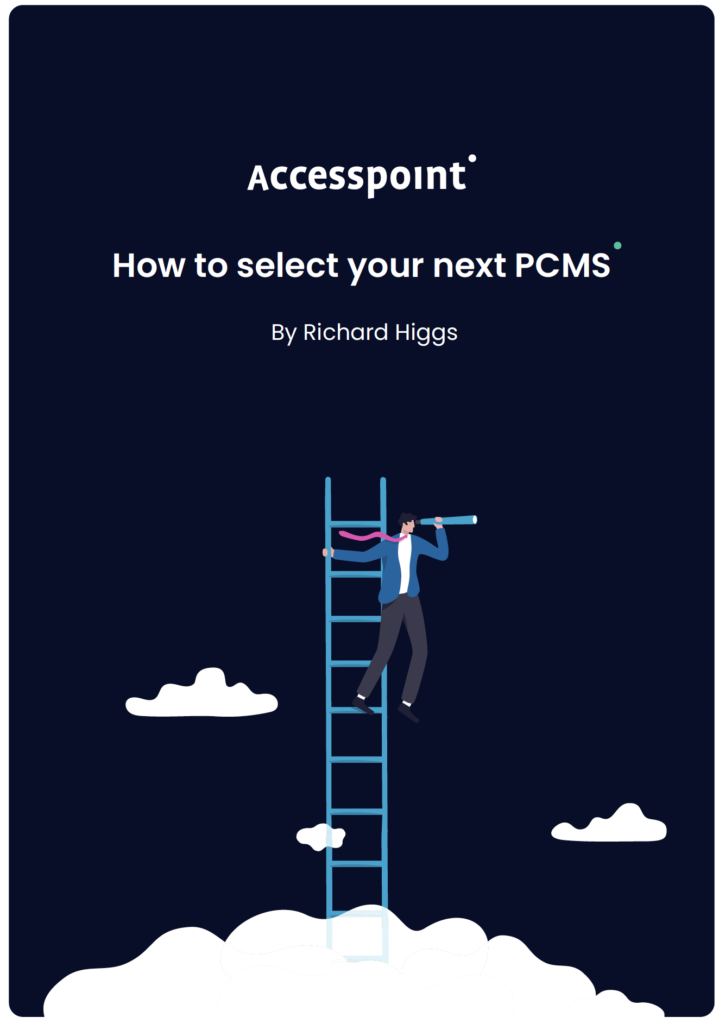
How to select your next PCMS
An e-booklet by Richard Higgs.
It’s also important to understand the key differences in document management functionality between a PCMS and a dedicated DMS. The summary table below highlights those functions better-served by a PCMS or a DMS.
Remember, the below table is highlighting which solution handles the stated functionality better as indicated in green. Functions highlighted in red are those generally not provided within that solution. However, those functions not highlighted in red or green are available in that solution, but are better handled by the other.
| Functionality | Document Management | Practice & Case Management |
|---|---|---|
| Work 100% in Outlook/Word | ✅ | ❌ |
| Workflows | ❌ | ✅ |
| Version Control | ✅ | |
| Automated Email Filing | ✅ | |
| Pre-definable Templates/Precedents | ❌ | ✅ |
| Client & 3rd Party Collab Spaces | ✅ | |
| Secure & Simplified File Sharing | ✅ | |
| Task Management | ❌ | ✅ |
| Calendar Synchronisation | ❌ | ✅ |
| Enterprise Search | ✅ | |
| Contact Management | ❌ | ✅ |
| Granular Security & Ethical Walls | ✅ | |
| Client Onboarding | ❌ | ✅ |
| Basic Document & Email Storage | ✅ | |
| Time Recording & Billing | ❌ | ✅ |
| Organised matter or project workspaces | ✅ |
There are, of course, integrations with 3rd party apps provided by both DMS and CMS suppliers to help plug some of the functionality gaps, however, this introduces additional complexity and costs; whilst never being able to offer the same slick user experience available within a single application.
For a more in-depth analysis of the document management functionality comparison between a PCMS and a DMS, please click here.
Conclusion
The need for a PCMS within a mid-sized law firm is a given.
Ultimately, the decision isn’t about choosing between a PCMS and a DMS; it’s about recognising the significant value that adding a DMS alongside your PCMS can bring. By integrating both, your firm can enhance its workflow, streamline document management, and improve user experience across the board.
If you find that adding DMS functionality alongside your PCMS offers substantial value—either immediately or as your firm scales—then the good news is that the seamless integration now available means you’ll be able to provide a unified solution that meets all of your firm’s document management and practice needs.
On the other hand, if you determine that a DMS offers all the document and email functionality your firm requires, you can still implement the practice management features of your PCMS, leaving out the case management elements. For some PCMS solutions, this could result in licence cost savings, but more importantly, it will reduce implementation time and ensure the solution delivers exactly what users need from the outset.
And for firms that aren’t ready to change their PCMS but have already recognised the need for a DMS, implementing that solution now will help you clarify what’s truly required in a future PCMS when the time comes to make the switch.
Whatever your firm’s situation, if you need expert advice or hands-on guidance throughout the procurement process or the implementation of your solution, Accesspoint Legal Services is here to help.
Want to learn more about how integrating your DMS with a PMS can benefit your firm?
Download our one-pager below for a detailed overview of the six key advantages and how they can help streamline your practice’s operations.