Integrations
Accesspoint actively develop a large volume of world-class integrations with many legal-focused applications such as NetDocuments, ReviewSolicitors and Verify365.

Legal Software Integrations
Legal software integrations are an essential component for law firms seeking to streamline their operations and improve efficiency. By integrating different software applications, firms can eliminate data silos and improve collaboration between different departments. Integrations help automate repetitive tasks and reduce the risk of errors, which save time, increase productivity and enforce a single version of truth around the data.
Accesspoint actively develop a large volume of world-class integrations with many PCMS systems such as NetDocuments, ReviewSolicitors, Dokobit and Verify365. We develop these in-house using our expert UK development team.
We actively develop a large volume of world-class integrations with many PCMS systems.
One of the most common integrations for law firms is document management systems (DMS). A DMS integration with a provider such as NetDocuments, helps automate document workflows and improve collaboration in the firm. A DMS integration can allow fee-earners to access and review documents remotely, even if they are not physically in the office. This is particularly useful for firms with multiple offices or remote solicitors.
Integrations can either be very small to streamline simple tasks, or they can be expanded to large integrations that are multi-faceted across a platform providing deep integration with multiple systems.
If you are looking to integrate with a piece of software, contact us to see how we can help.
NetDocuments Integration
“NetDocuments provisioned Accesspoint to complete a large scale integration between NetDocuments, PCMS, Dokobit and other systems which completely streamlines the mobility of documents”

Automations
Automations
Why work with us?
What are the benefits of software automation?
We use many types of software automation tools and technologies…
There are many types of software automation tools and technologies that Accesspoint use, such as Codeless Platforms BPA platform (TaskCentre), Microsoft’s Power Automate solution and also by using raw code such as SQL stored procedures. Each tool is assessed for use and viability to provide a robust, flexible solution for each automation.
If you are looking to achieve integration between software applications, contact us to see how we can help.
“Accesspoint worked on an award winning automation workflow for GT Stewart that saved 1,166 hours of time, every year!”
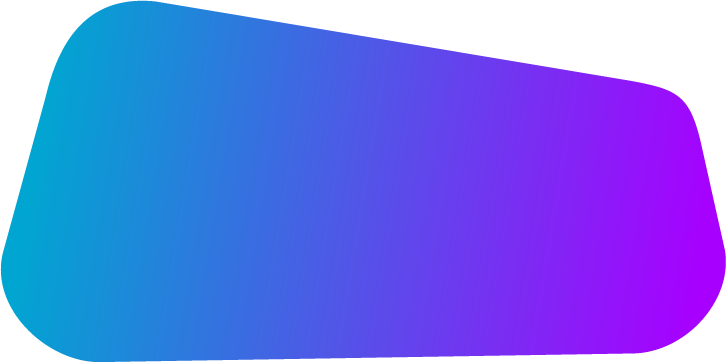
Contact Us
"*" indicates required fields

